Sculpt Tab
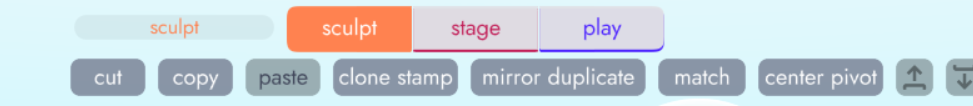
Overview
Unbound utilizes Signed Distance Fields (SDF) to unlock joyful, natural sculpting. The Sculpt Tab is where you'll use SDF primitives to create the models for your project. You can think of this tab as where you make the art and assets for your game.
Unlike other engines, which require you to import 3D models from external tools like Blender, sculpting happens entirely in unbound.
To create models within your project, head on over to the Sculpt Tab.
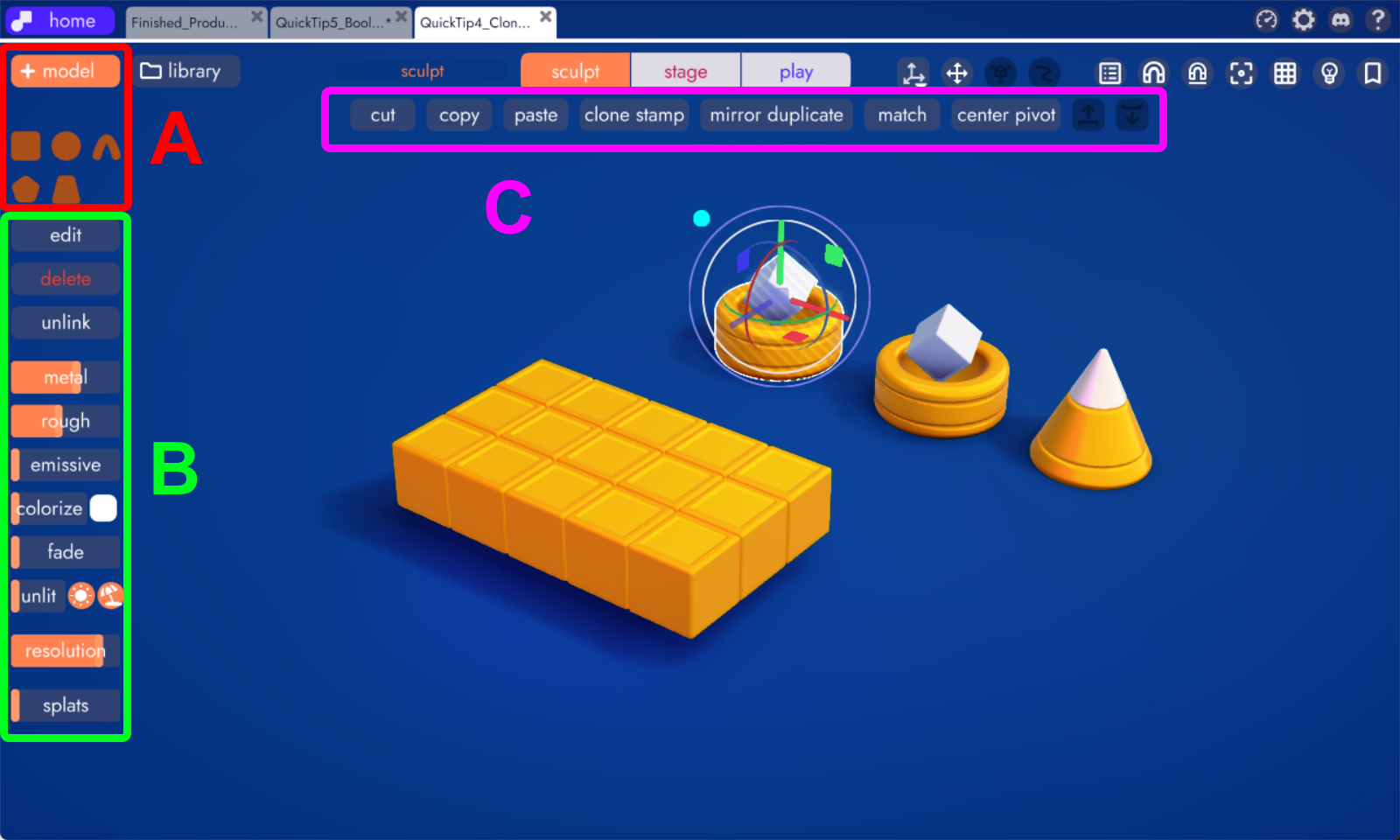
The Sculpt Tab consists of 3 main areas:
- A. Primitives
- B. Property inspector (for models)
- C. Sculpting toolbar
In some cases, these areas can expand into finer detail but those will be covered in articles dedicated to those specific features. We're going to keep it high-level in this article.
A. Primitives
Primitives, or basic geometric shapes like cubes, spheres, and n-gons, are the basis of all sculpting in unbound.
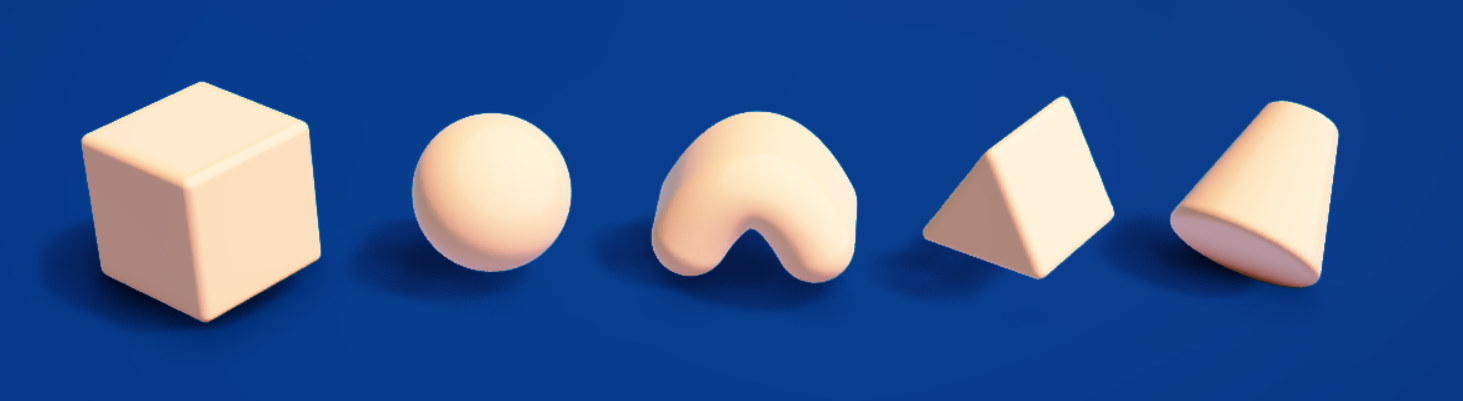
Everything starts with a primitive. Every model is made of of primitives. By changing their properties you control how they blend together, subtract from one another, affect color, and more. By creatively combining primitives you can create models that look like this:

B. Properties
Both models and edits have a set of properties which define how they display and interact with one another.
Models
Models have properties like roughness, emission, fade (transparency), color, and more. Changing these properties (B - pictured above) affects the entire model, including all of the edits contained within it.

Edits
Edits have a different set of properties that control how edits within the same model affect one another. Unlike model properties which control the look of the model, edit properties control the shape of the edit(like roundness and blending, or how two shapes smoosh together) and the rules that determine the role of an edit.
For example, edits might combine to form a new shape (just like pushing two balls of clay together) or one might subtract from another instead. Still other edits only paint color onto their fellow edits.
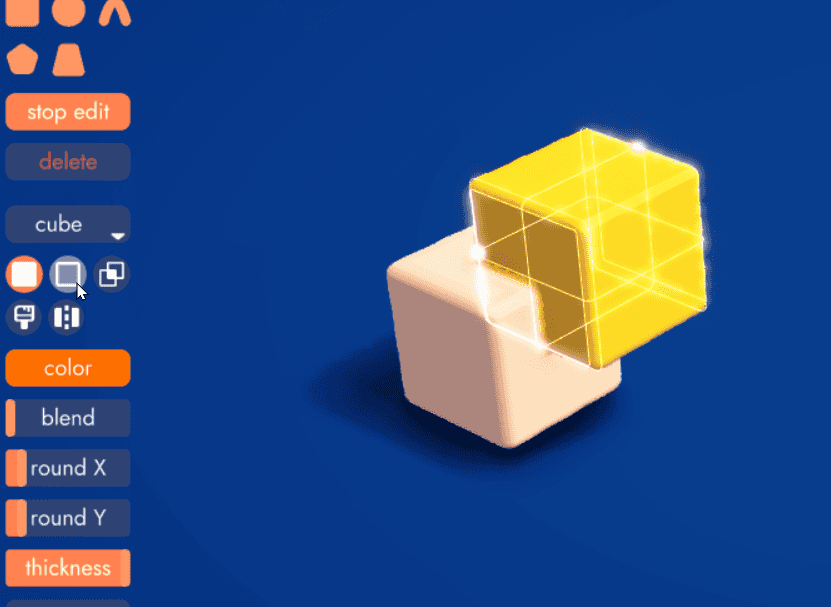
The differences between models and edits are covered in more depth in the Sculpting Guide
C. Sculpting Toolbar
While in sculpt mode, you'll see a familiar set of tools for working with models and edits.
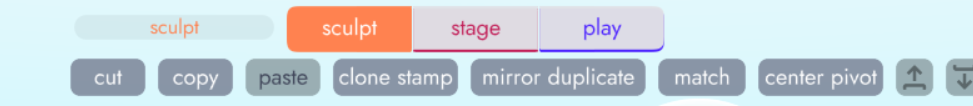
Some, like copy/paste, represent standard OS-level functions. While others like clone stamp, for placing copies of a model around your scene, offer unbound-specific functionality to speed up your workflow.
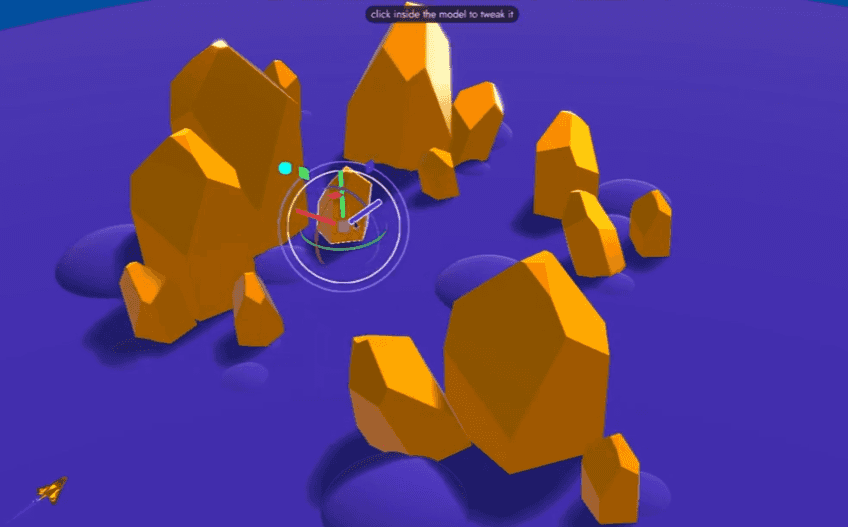
Each tab (sculpt, stage, and play) in unbound presents a different set of tools tailored to specific functionality.