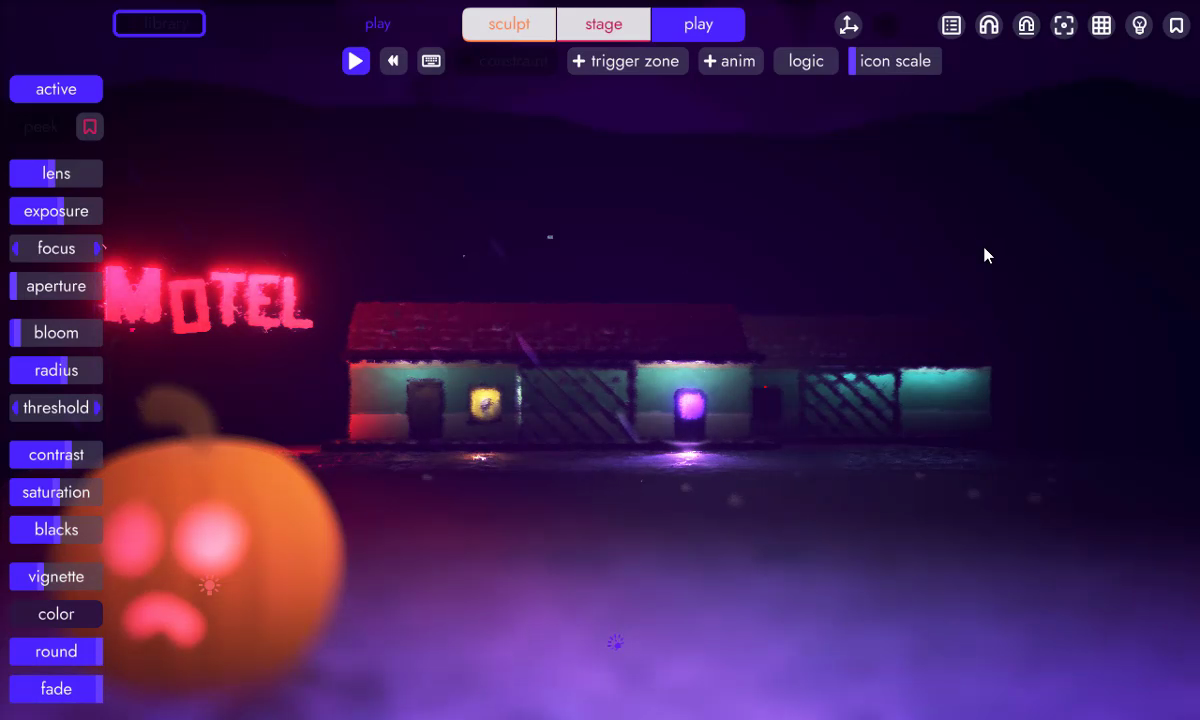Introduction to Unbound
When learning something new it can be very helpful to start with some context.
- What is this thing (in our case creative software) and who is it for?
- What can it do and why would someone use this instead of (or in conjunction with) alternatives?
We’ll begin by fleshing out that context by answering these questions, introducing high level features along the way.
What is Unbound?
Unbound is creative software for making art, 3D assets, and even games. Create and export meshes for use in other game engines or make games right in unbound.
You made it, you own it.
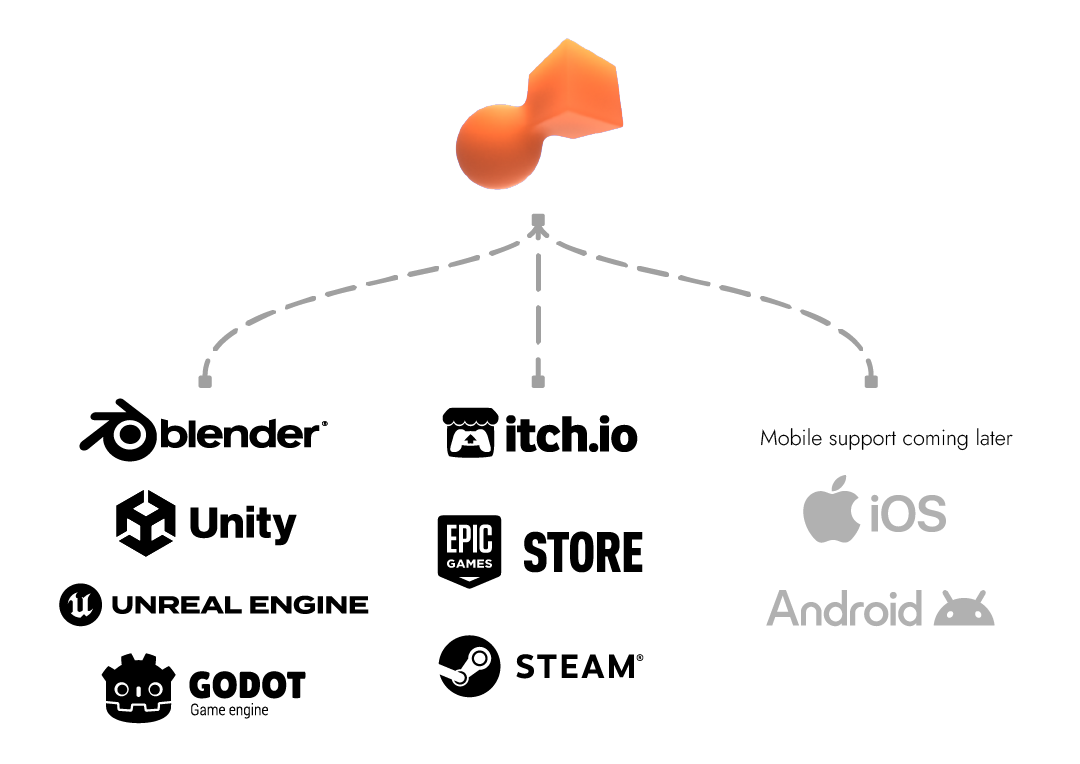
Sculpting
Unlike traditional 3D engines, which rely on polygons, unbound employs signed distance fields (SDF) for 3D modeling. SDFs unlock a more natural way to sculpt objects in 3D, one that’s more directly analogous to molding forms out of clay.

Push, pull, stretch, and combine shapes to form anything you can dream up. Unbound’s sculpting tool set includes all sorts of features to help you bring your creations to life. Here are just a few examples, all of which and more we’ll cover in greater detail as we drill deeper into unbound’s capabilities.
- subtraction shapes to carve out volumes
- painter shapes to color your models
- mirror and match edits
- rounding and blending controls
- splats, an easy way to texturize your models

The shapes used to create models in unbound are called Edits and are completely non-destructive for the lifetime of your project - meaning you can make changes to your creations at any time (even while your game is running). Edits can be reordered to control how they blend and affect one another, a topic we’ll cover in more detail in the article on Models.
Logic Blocks & Scripting
Unbound comes with Lua 5.3 baked right in, including our API for controlling unbound-specific aspects of your project. Create games and interactivity using included (or community-shared) logic blocks, write Lua with our built-in editor, or use the external editor of your choosing. You do you.
Logic Blocks (Visual Scripting)
Drag and drop logic from unbound’s built in library, import from other projects, or use blocks shared by the community. The world is your oyster - unless you don’t like oysters in which case it’s your something else.

Lua Scripting
If you fancy yourself a coder (or want to become one) toggle on the built-in script window or open yoru code in your favorite editor. You can even open built-in logic blocks to see their underlying code so you can copy, modify, and break it (hopefully not that last one).
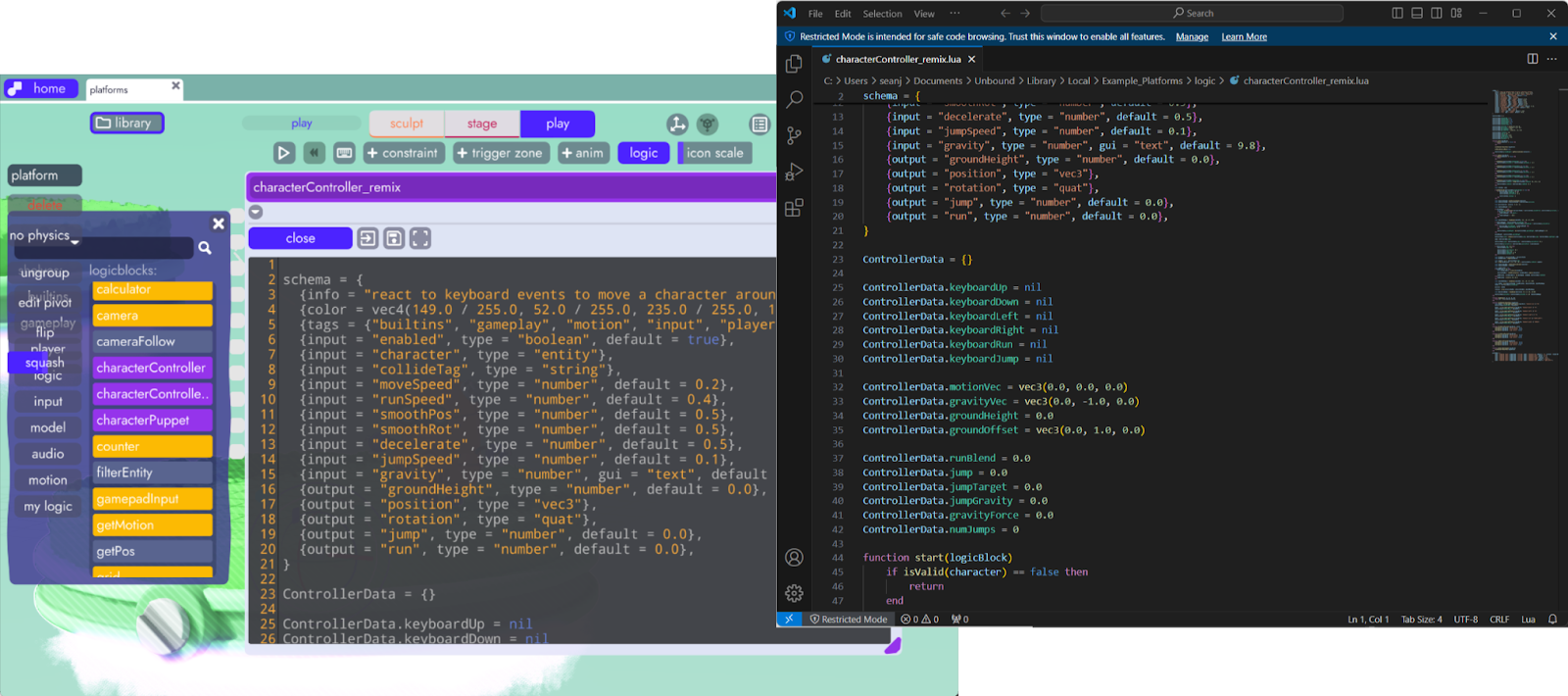
And Lots More...
Unbound also comes packed with lots of other things you’d expect to find in a creative tool…
- Environmental controls (like lighting, fog, etc.)
- Camera system
- Post processing effects
- Synth audio engine
- Physics (Jolt... in-development)
- Global illumination (in development)
- And more on the way 🚗