Hinge
Info
This article covers the behavior and properties of this particular constraint. For instructions on how to add constraints to your project and connect them to physics objects, see the Physics Constraints Overview article.
Behavior
A hinge constraint is similar to a Distance Constraint but with a pivot point (a hinge) in between. If both connected objects are dynamic they will fall with the hinge.
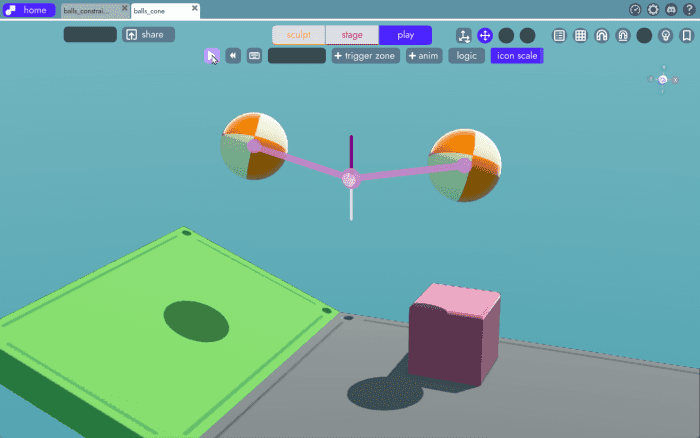
In the example above, both connected physics objects are dynamic. If either object is set to Platform, that half of the hinge will remain static throughout the simulation.
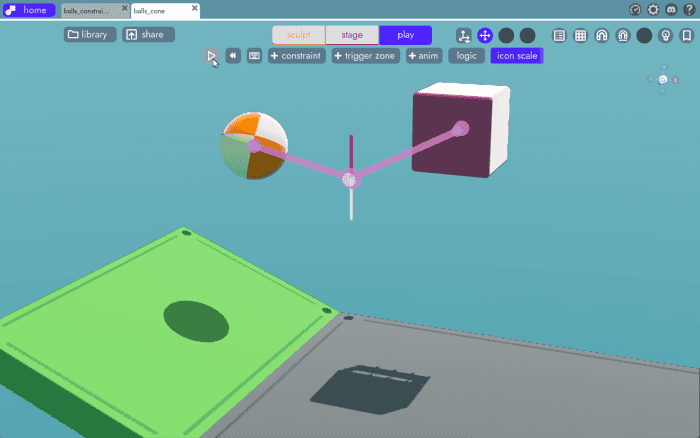
Properties
The Hinge Constraint implements the following four properties:
- friction
- min limit
- max limit
Friction
This determines how much force (momentum) it takes to move the hinge. Note that the density of the connected physics object has a substantial effect on friction. Larger objects with higher densities will require far more friction to slow the hinge than a smaller object with a lower density. As with all physics properties, you will need to experiment with turning some up and others down in order to get the feel you want.
In the example below, the setups are identical except that the ball on the right has 10x the density of the ball on the left - demonstrating the role density plays on the constraint's friction value.
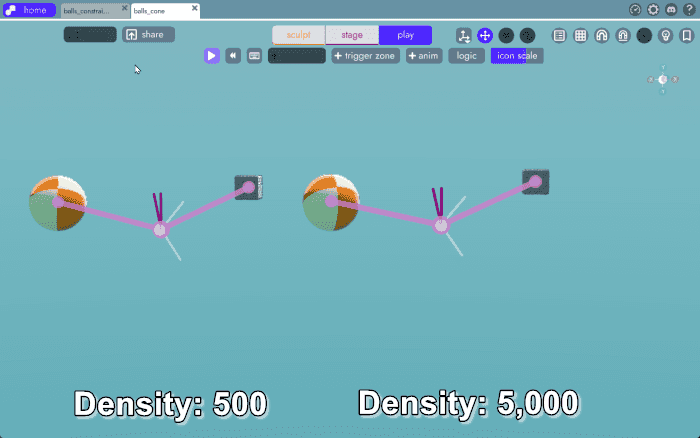
Min/Max Limit
Use the min/max limit to determine the range of motion you'd like your hinge to have. As you adjust the min/max limits, you will notice the white indicators moving around the hinge joint.
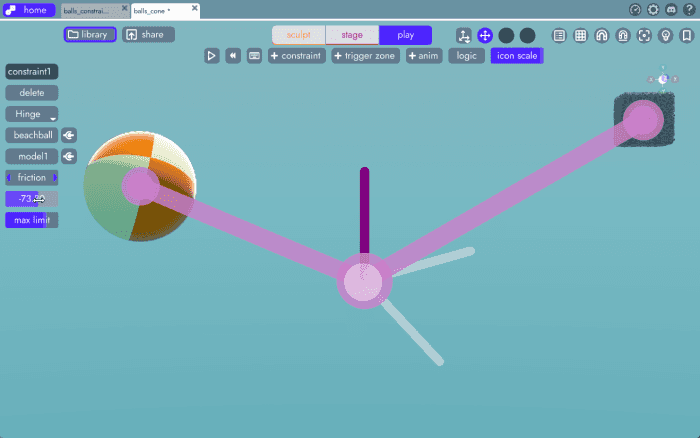
When one of these comes into contact with a matching purple stopper, the hinge can pivot no further. There is a pair of purple/white indicators for each side of the hinge.
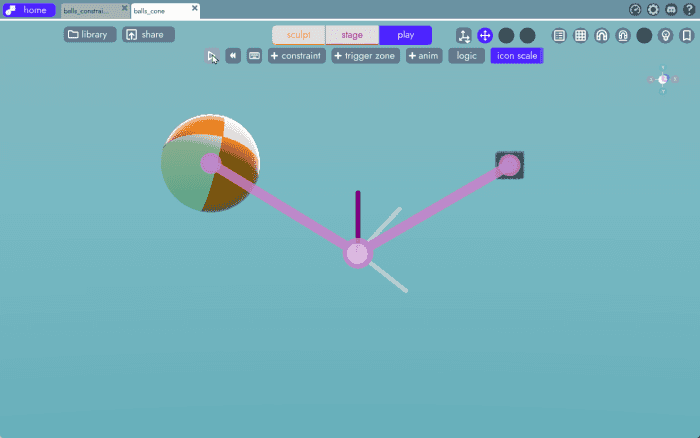
Success
Learn about the next type of constraint, Point Constraints.