Overview
Unbound implements the Jolt Physics Engine adding triggers, collisions, constraints, and more to your SDF creations. This section of the Unbound user guide covers the most commonly used features. If you have questions which aren't covered here, please stop by our Discord server.
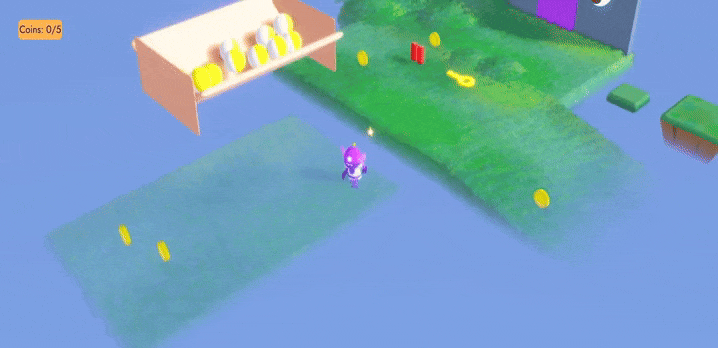
The UI
Physics can be added to your project from both the Stage and Play modes.
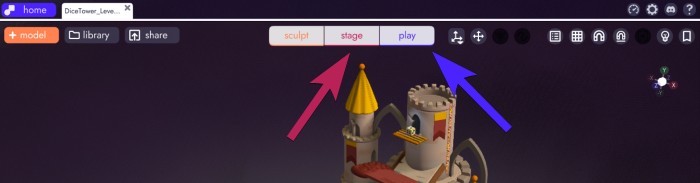
Once physics has been enabled on an unbound model, additional options will become accessible.
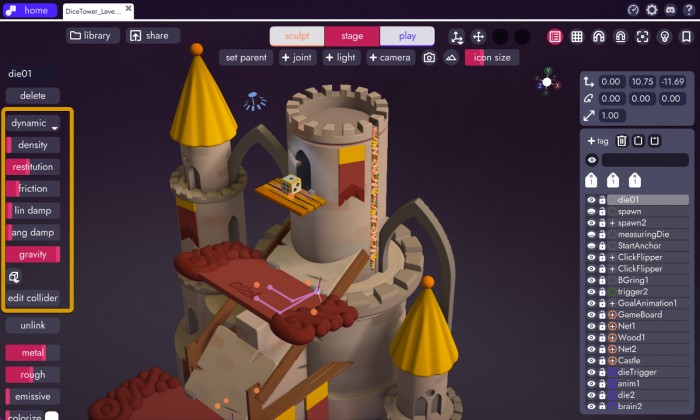
For detailed information on enabling physics, see the Enabling Physics article.
Primary Topics
Here are the major topics covered in this section of the guide.
Enabling Physics
If you're looking for where and how to turn on physics and how the object types differ, this article is the place to start.
Properties
Every physics object inherits values like friction, density, and restitution (bounce)... just to name a few. Explore what they do and how they affect each other in this article.
Collision Shapes
Unbound has two different methods for using SDF models to define collision shapes.
- Auto-Generated: A simplified, quicker way to create collision shapes. Read more here.
- Advanced Shapes: A technique using parent joints that gives more granular control over colliders. Read more here.
Triggers
Triggers are regions that detect the presence of a physics object without participating in the physics simulation. These are used for everything from opening doors, creating pressure switches, or removing objects from play. Read more about triggers here.
Constraints
If you need to pin two objects together, create ropes, hinges, or otherwise confine a physics object to a specific region in space... constraints are what you're looking for. Unbound offers six different types and an example of each type is covered here.
Physics API
For more advanced users, you can get access to the physics simulation via our Lua API found here.